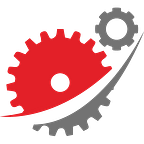Using Google Datastore with akka-persistence
akka-persistence-gcp-datastore is a library we created in 2020 to use the google datastore (firestore with datastore mode) in combination with akka-persistence for event-sourcing and cqrs, because we mostly use the google cloud platform and not amazon with dynamodb.
The plugin supports the following functionality:
- serialization of events and snapshots with play-json
- peristence-query api
- custom serialization
Scala 2.12 & 2.13, Java 8 & Java 11, akka 2.6.X are currently supported.
We also adapted the official Lightbend CQRS-Sample which implements a CQRS-ES design that will side-effect in the read model on selected events persisted to google cloud-datastore emulator by the write model.
We have created two new german blogposts about event-sourcing and cqrs, but the very exciting part of this library is not akka-persistence but the managed google cloud no-sql database.
Google Firestore with datastore mode
For our plugin we used the newest no-sql database from google cloud platform. It is a rebranding from google and we must to choose the datastore mode and not the native mode.
Based on the Google Megastore concept, firestore combines the best of two worlds. It has the scalability of no-sql databases and the easiness of a classiv rdbms. firestore in datastore mode is strongly consistent and high available (99,95%) which is very important for our akka-persistent plugin.
The datastore mode makes the database backwards-compatible with the “old” Google Cloud Datastore. Firestore in Datastore mode uses Datastore system behaviour but accesses Firestores storage layer, removing the following old limitation which the google datastore had:
- Eventual consistency, all Datastore queries become strongly consistent.
- Queries in transactions are no longer required to be ancestor queries.
- Transactions are no longer limited to 25 entity groups.
- Writes to an entity group are no longer limited to 1 per second.
Datastore mode disables Firestore features that are not compatible with Datastore:
- The project will accept Datastore API requests and deny Firestore API requests.
- The project will use Datastore indexes instead of Firestore indexes.
- You can use Datastore client libraries with this project but not Firestore client libraries.
- Firestore real-time capabilities will not be available.
- In the Cloud Console, the database will use the Datastore viewer.
(source: https://cloud.google.com/firestore/docs/firestore-or-datastore)
Usage of akka-persistence-gcp-datastore
First you need to add the matching dependency to your scala project. You’ll find the matching version in the github repo
libraryDependencies += "de.innfactory" %% "akka-persistence-gcp-datastore" % "X.Y.Z"After that you have to create a index.yml file with content bolow in the project that will use this plugin:
indexes:
- kind: journal
properties:
- name: persistenceId
- name: sequenceNr
direction: desc - kind: snapshot
properties:
- name: persistenceId
- name: timestamp
direction: desc - kind: snapshot
properties:
- name: persistenceId
- name: timestamp - kind: journal
properties:
- name: tagsKey
- name: timestamp - kind: journal
properties:
- name: persistenceId
- name: sequenceNr
and then deploy it to google cloud to tell gcp datastore to build indexes for the plugin based on the yaml file
gcloud app deploy index.yamlCreate a service account for read and write to datastore. Download the json and add it to the project
src/main/resources/datastore.jsonAdd the following to your application.conf for a basic configuration, more values are referenced in the reference.conf:
akka {
# use google cloud datastore as journal and snapshot store
persistence {
journal {
plugin = "gcp-datastore-journal"
auto-start-journals = ["gcp-datastore-journal"]
}
snapshot-store {
plugin = "gcp-datastore-snapshot"
auto-start-snapshot-stores = ["gcp-datastore-snapshot"]
}
}
}Persistence query API
The plugin supports the Persistence query APi, mostly used in CQRS applications to transform/migrate the events from the write side to the read side.
The ReadJournal is retrieved via the akka.persistence.datastore.journal.read.DatastoreScaladslReadJournal and akka.persistence.datastore.journal.read.DatastoreJavadslReadJournal. There is also a DatastoreReadJournalProvider.
import akka.persistence.datastore.journal.read.DatastoreScaladslReadJournal
import akka.persistence.query.{ EventEnvelope, PersistenceQuery }val system = ??? //ActorSystem akka-classic or akka-typed then system.toClassic is needed. see the example.
val readJournal =
PersistenceQuery(system).readJournalFor[DatastoreScaladslReadJournal]("gcp-datastore-query")
Supported Queries
All queries are live streams and they are not completed when they reaches the end of the currently stored events, but continue to push new events when new events are persisted.
eventsByTag
eventsByTags is used for retrieving events that were marked with a given tag.
eventsByPersistenceId
eventsByPersistenceId is used for retrieving events for a specific PersistentActor identified by its persistenceId
Testing
To test this plugin
(Source: https://cloud.google.com/datastore/docs/tools/datastore-emulator)
gcloud components install cloud-datastore-emulatorgcloud beta emulators datastore start --no-store-on-disk --consistency=1.0- Set Env Variable
DATASTORE_TESTHOST=http://<host>:<port>of datastore emulator - Execute
sbt run - Before executing test reset datastore data:
curl -X POST http://<host>:<port>/reset
There is also a shell script in the circleci folder which runs the test.
Credits
innFactory GmbH is a lightbend partner from germany. We are experts for Apps, BigData & Cloud Computing. If you need help with your next cloud project, feel free to ask for our support.